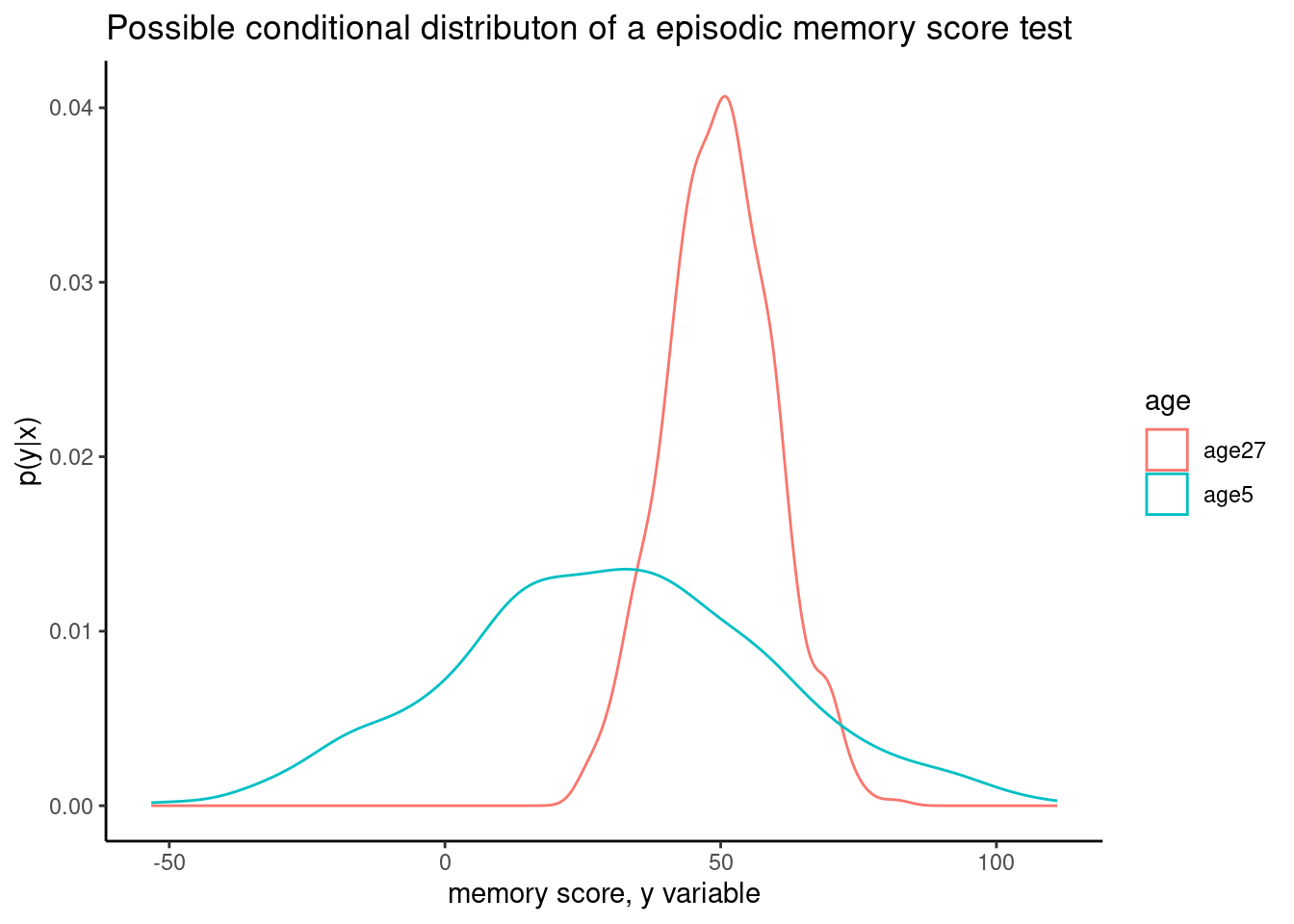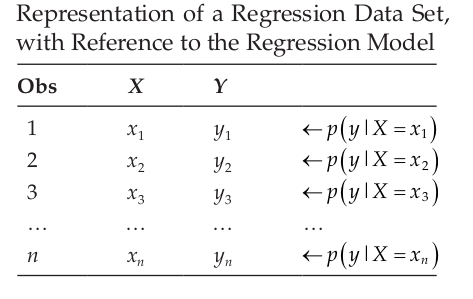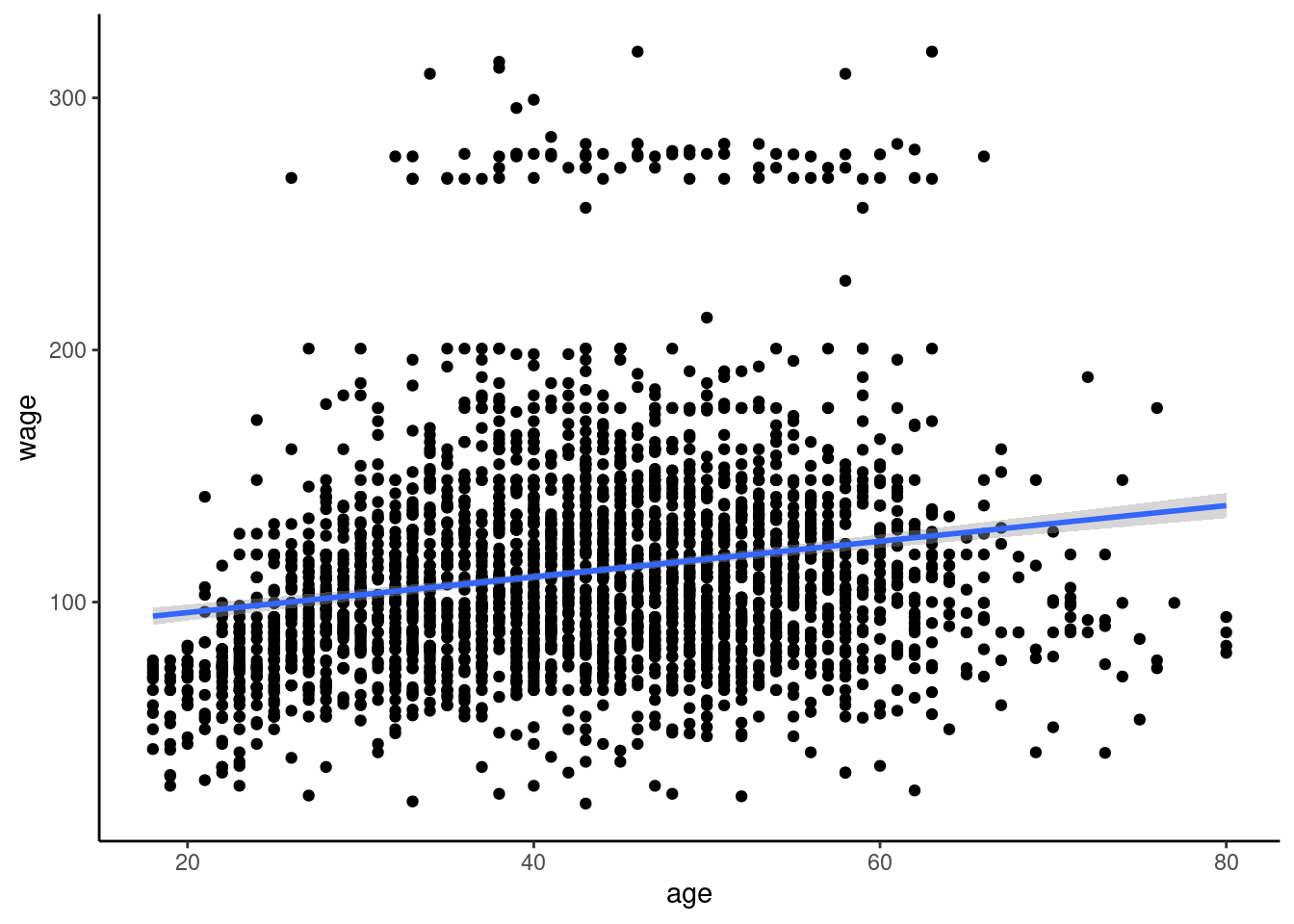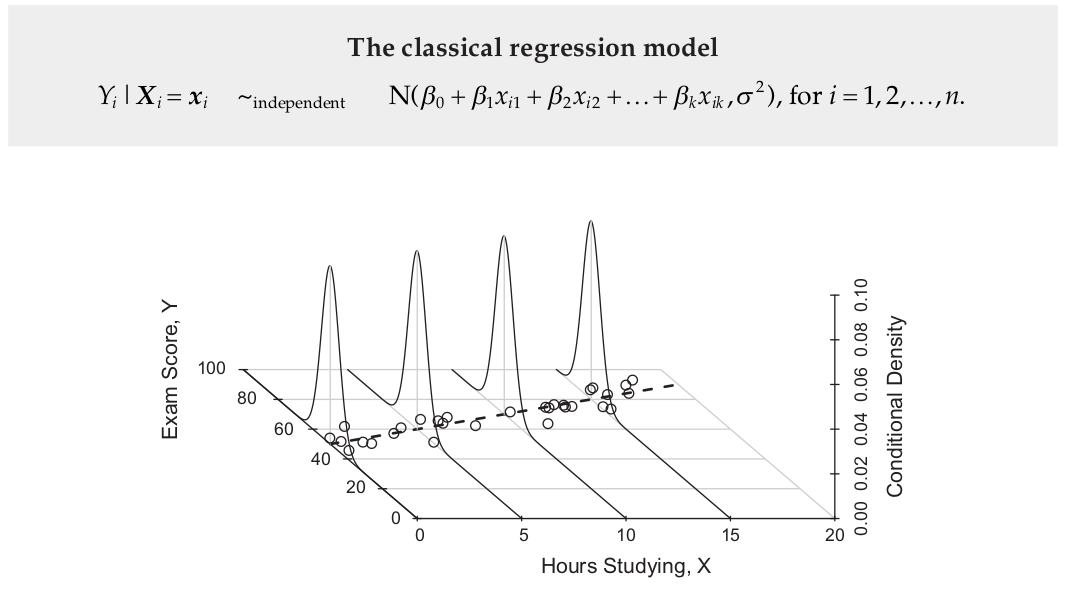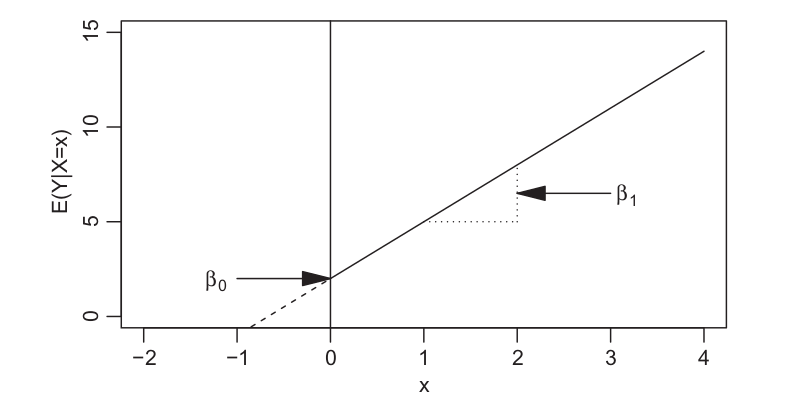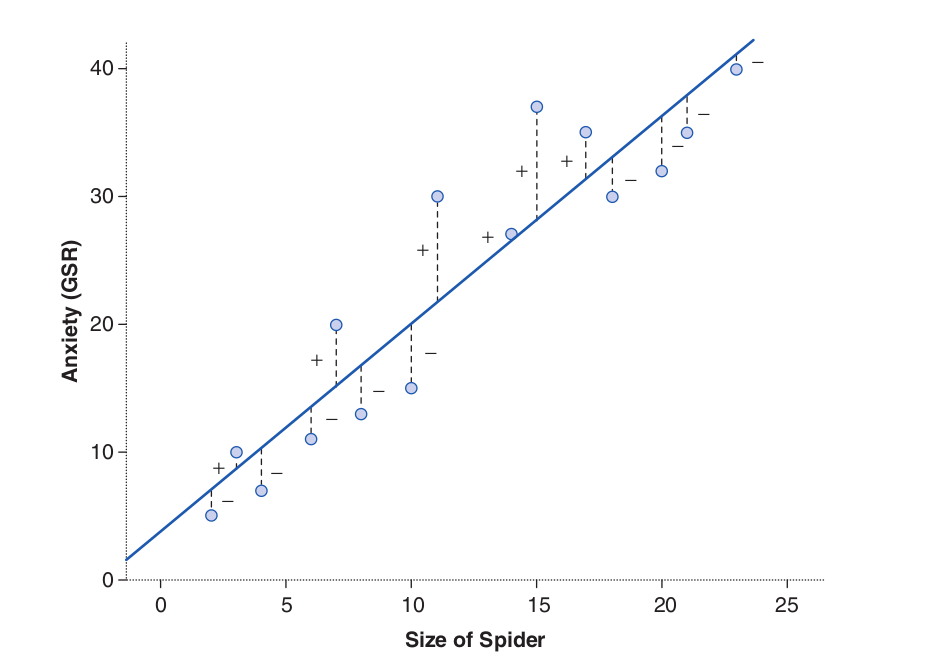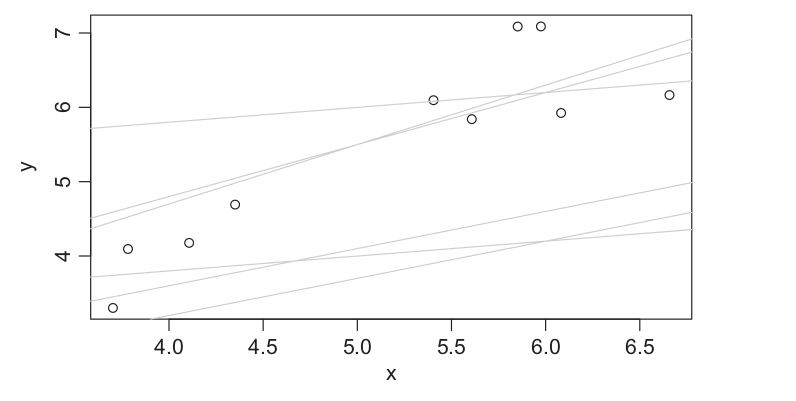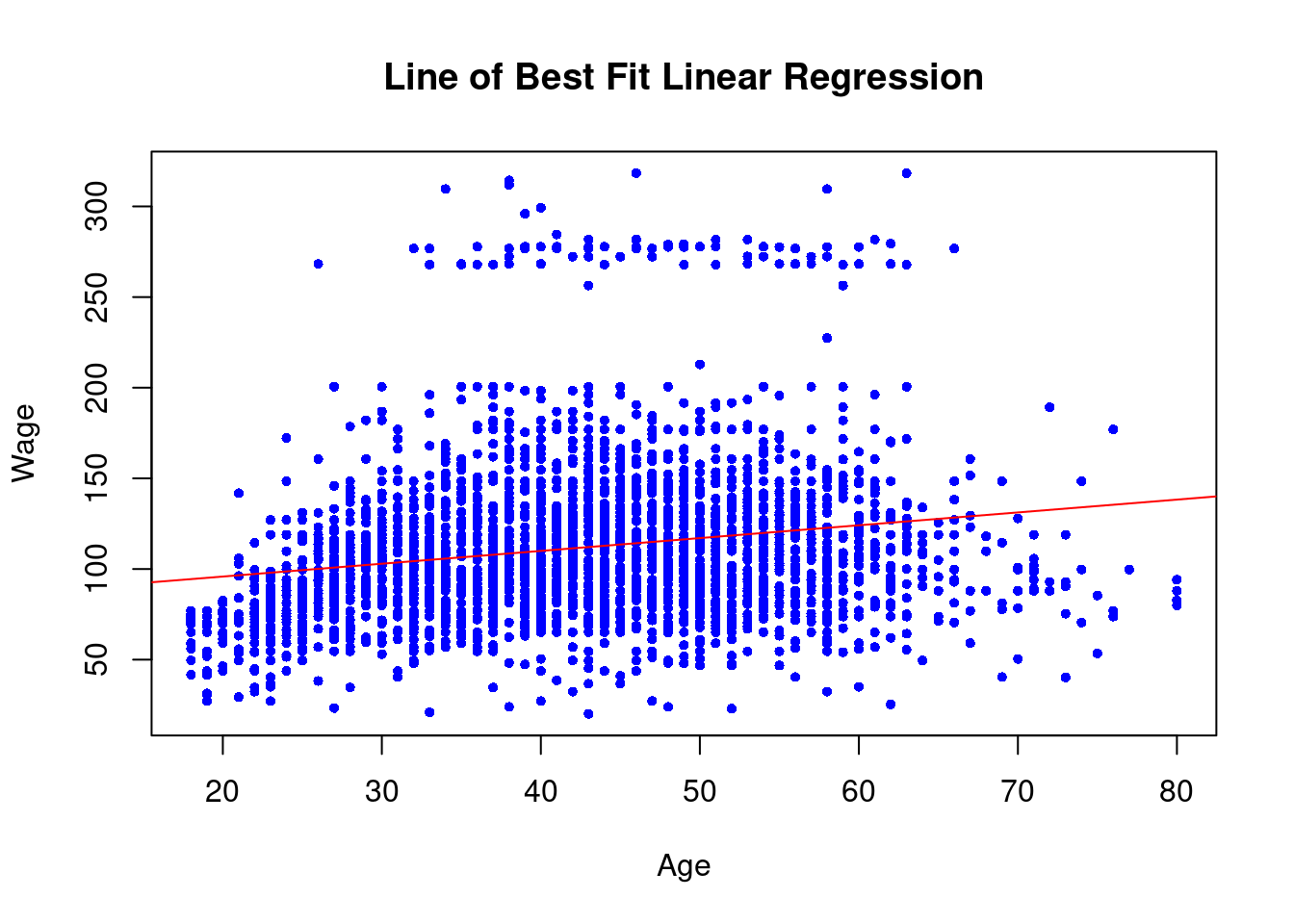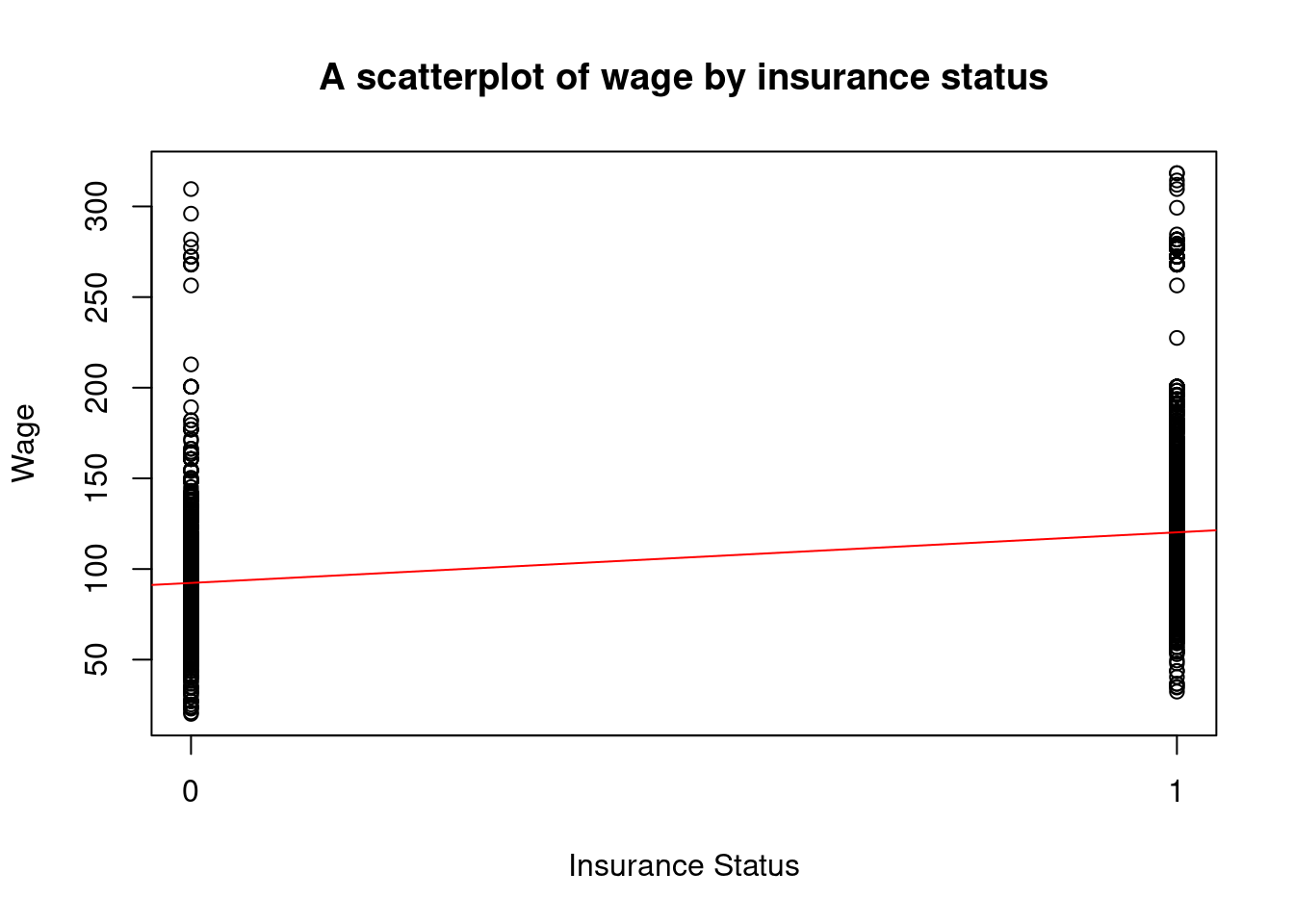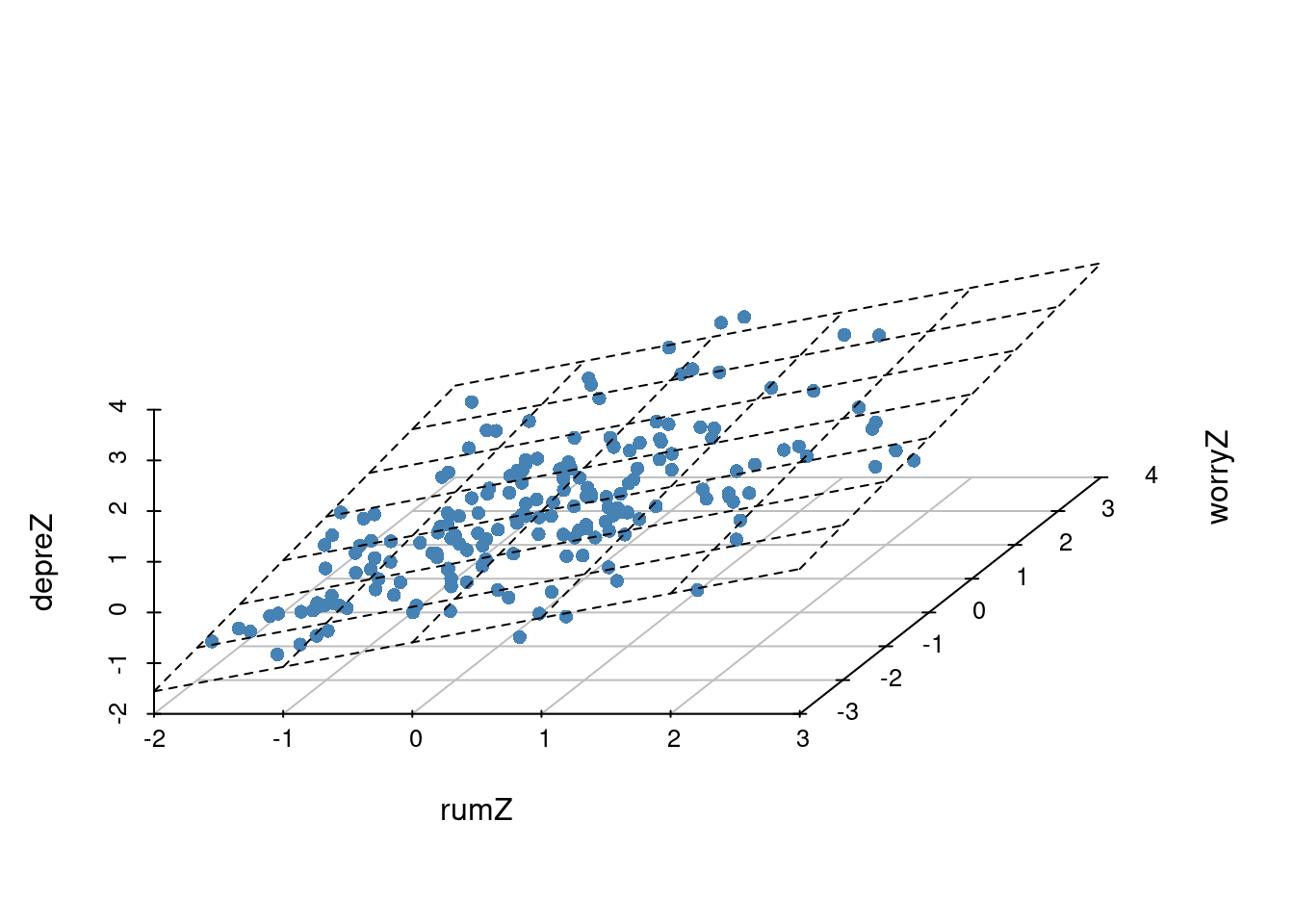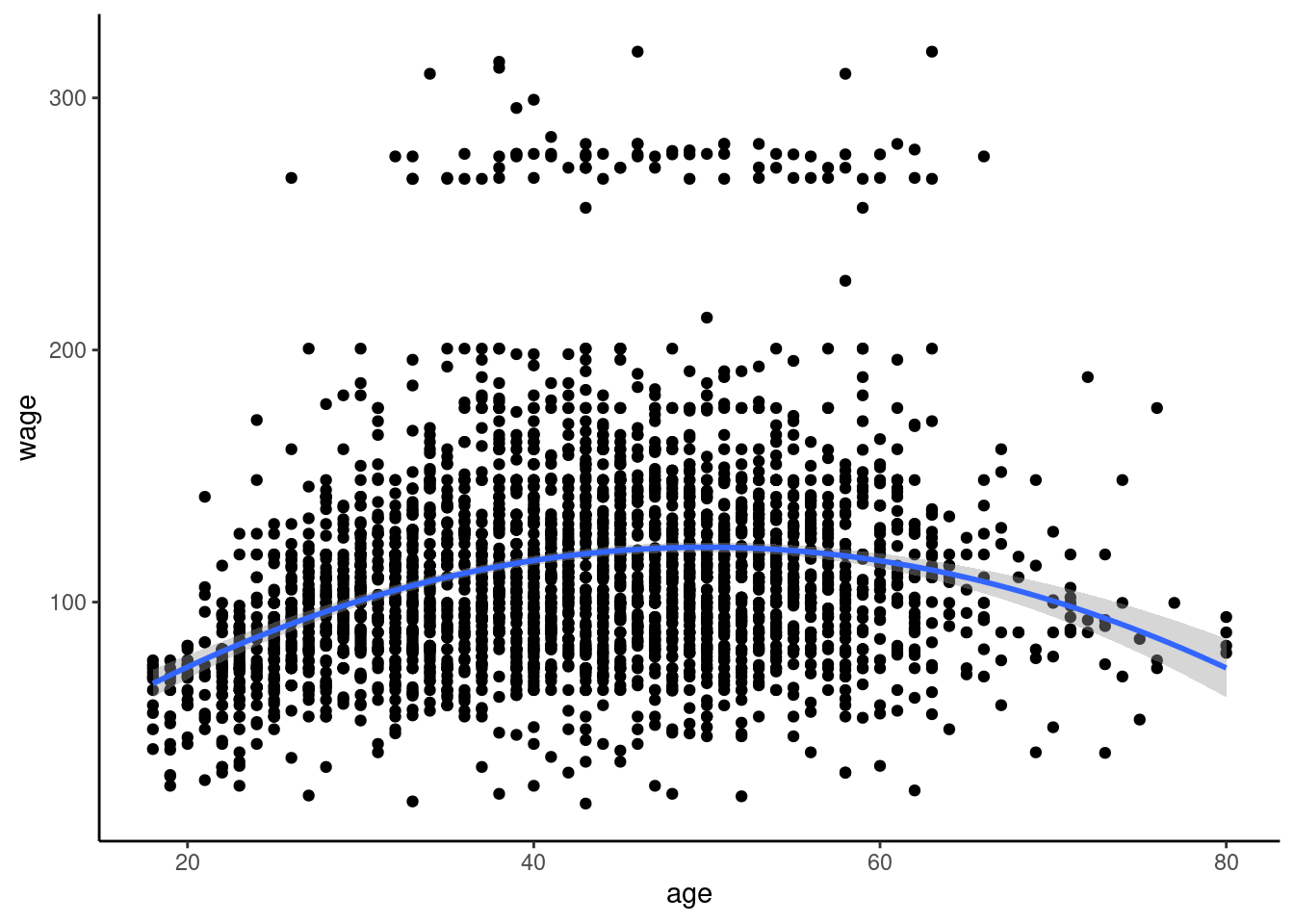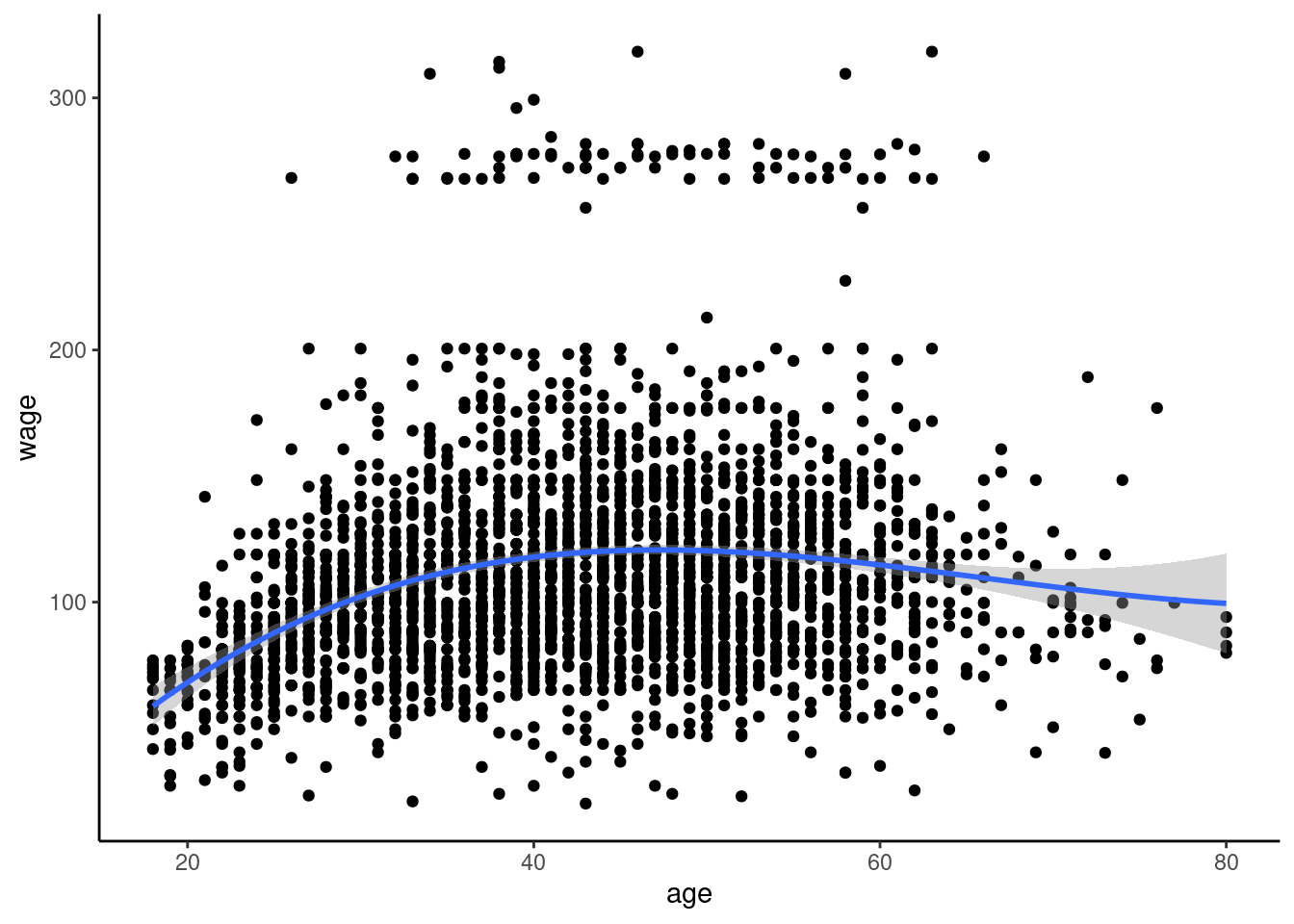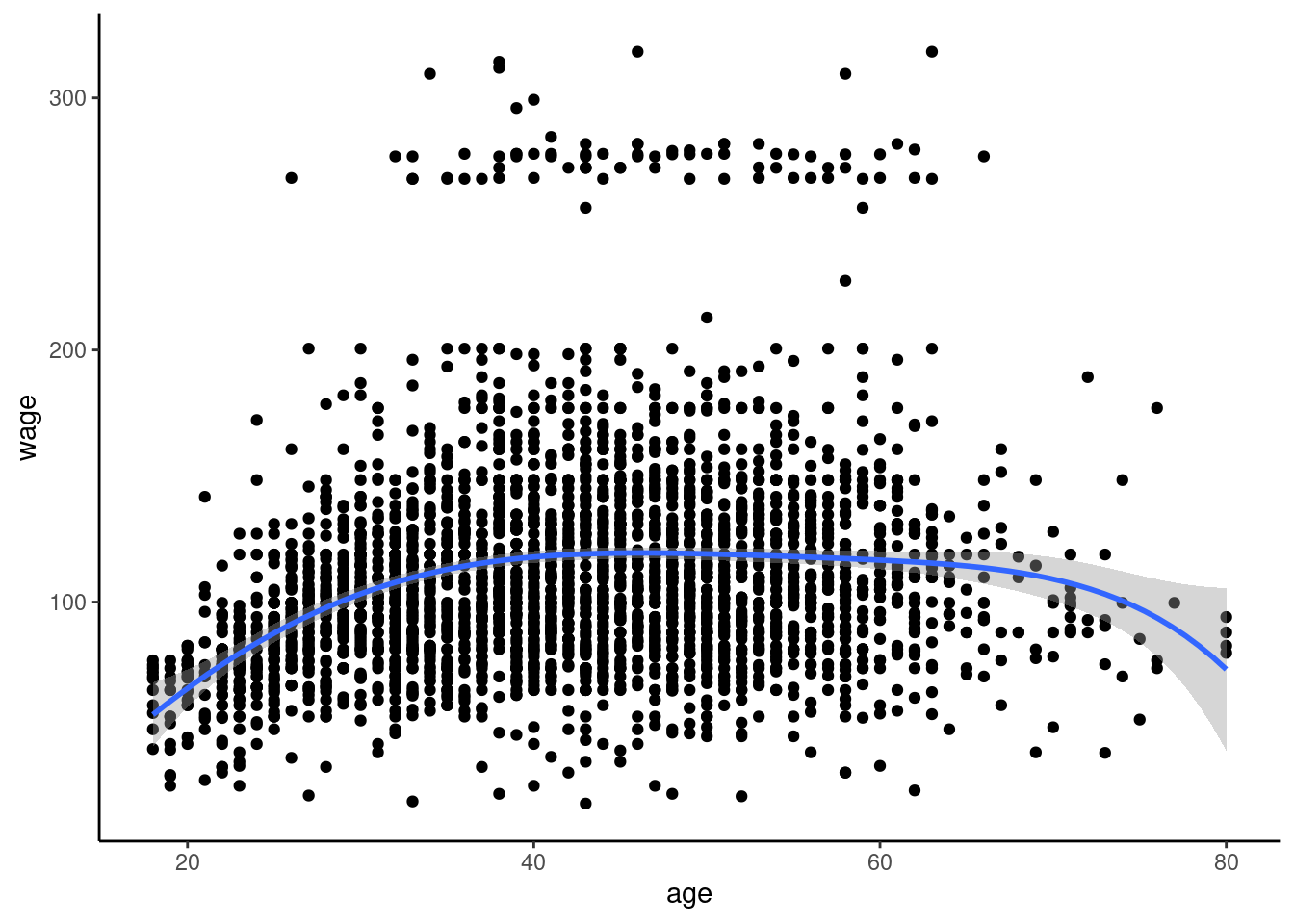Attaching package: 'dplyr'The following object is masked from 'package:kableExtra':
group_rowsThe following objects are masked from 'package:stats':
filter, lagThe following objects are masked from 'package:base':
intersect, setdiff, setequal, unionLoading required package: ggplot2